Bloglovin! You can import ALL of your blogs from google reader to bloglovin in just a few simple steps:
(I've included two screen shots that may or may not be beneficial.)
see the top right
- Open an account with Bloglovin
- Go to the drop down menu by clicking the heart in the top right corner
- Click settings
- Scroll down to Other and go to Import Blogs, then click a few more buttons,
and there you go!
Do the pictures help??? probably not. lol.
(rolling my eyes)
It imports your folders as well, which is so nice!!
I hope you'll add me so you can keep reading along with me and all my adventures! :)

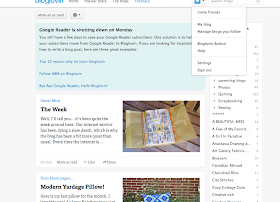

Thanks for posting these steps, it really was super easy...I've been putting off moving my blogs cause I'm lazy and resist change, but I really needed to get on it! Also I like the new look of your blog! :)
ReplyDelete